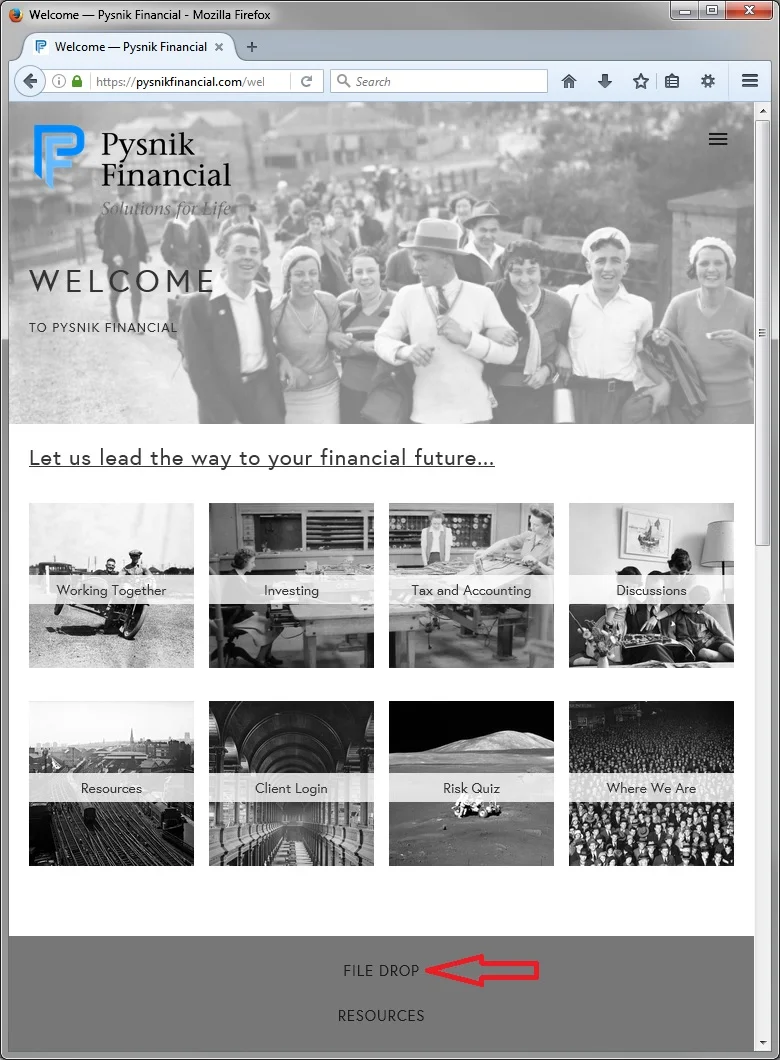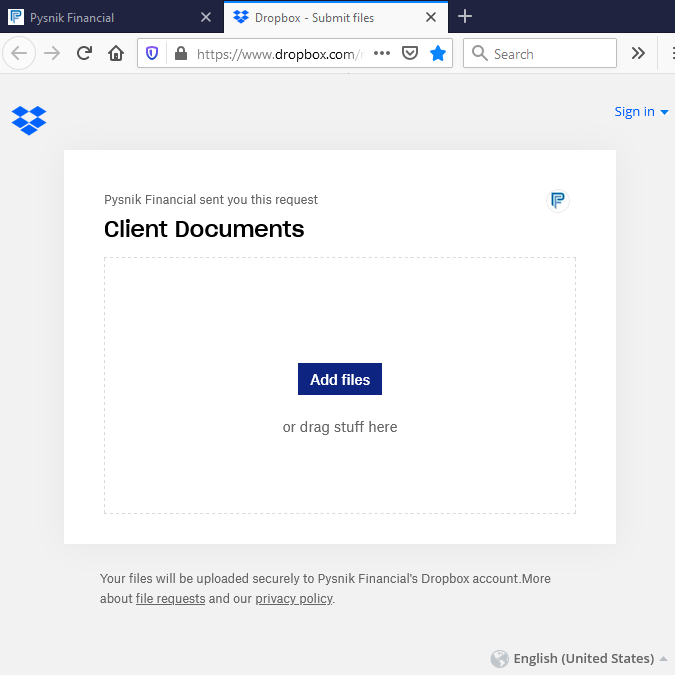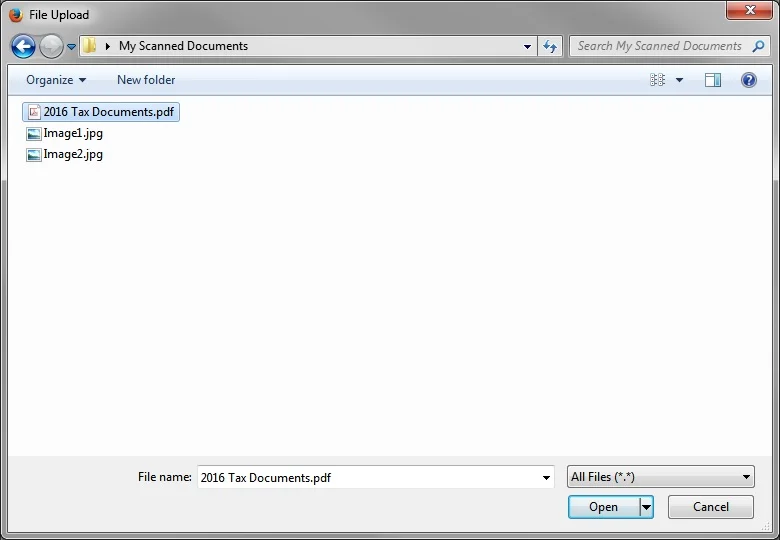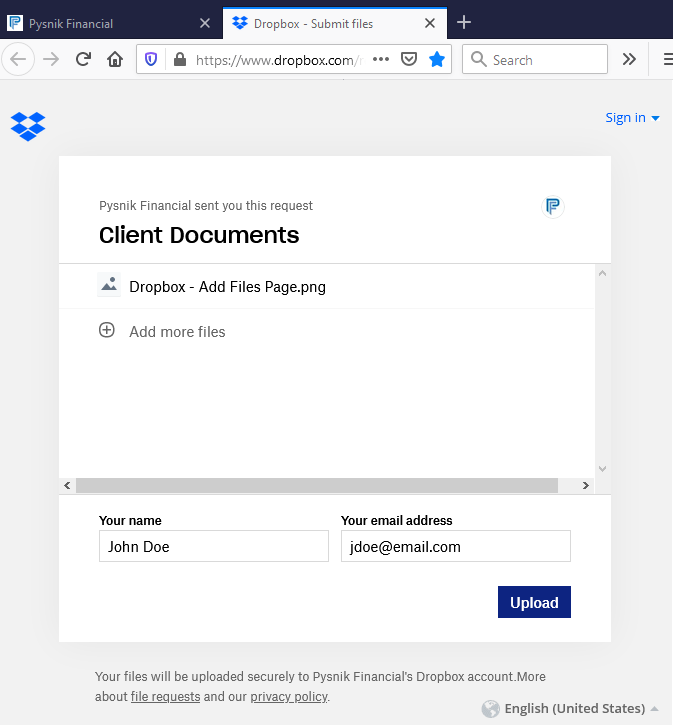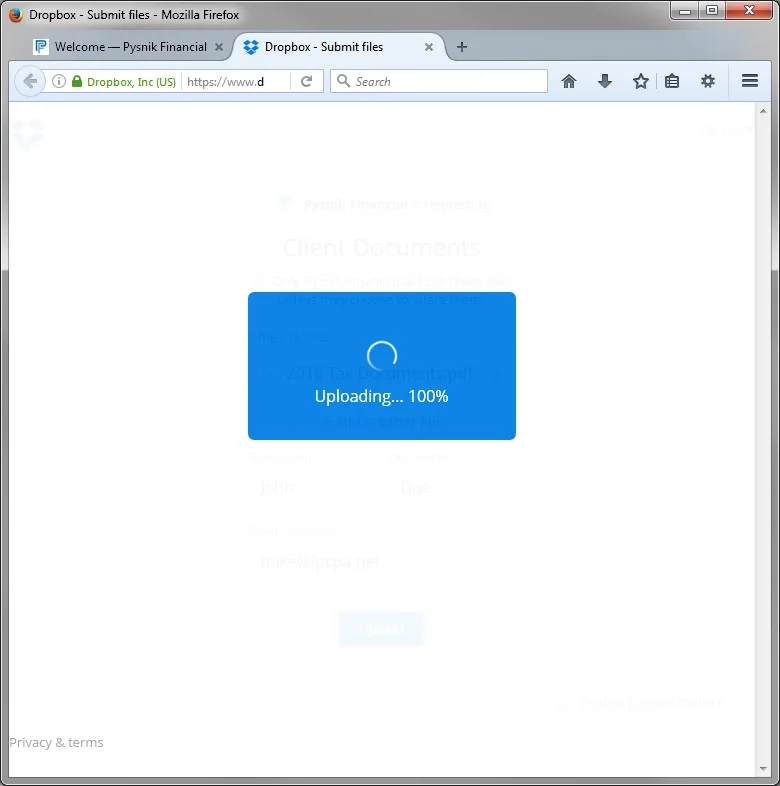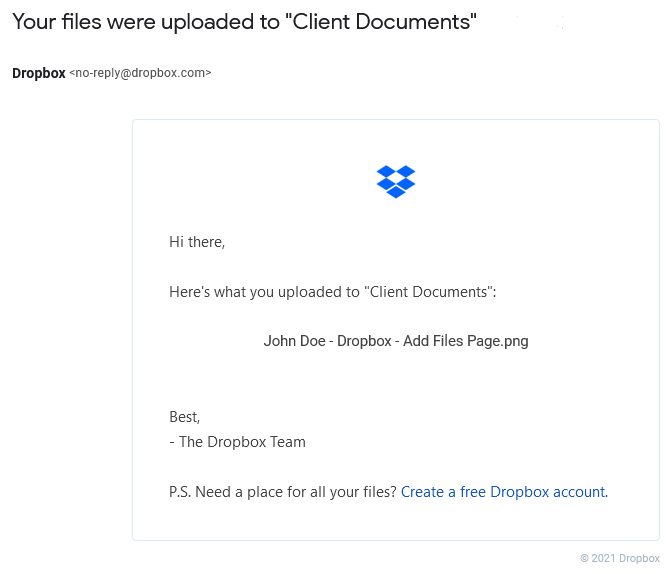We are excited to announce a new option for our clients - secure file uploading via Dropbox. For those of you who prefer, we are still happy to accept documents via mail, private delivery services like UPS or FedEx, as well as hand-delivery. For security purposes we do not advise sending any sensitive information via regular, unencrypted email unless the documents themselves are password protected. We value your privacy and security.
Secure uploads can be made here: FILE DROP
Below is a step-by-step guide to the secure upload process.
This is where the link is on our website.
A new window will open to our Dropbox upload page. Click the "Choose files" button to begin.
Do not click the "Sign In" link in the upper right unless you already have a Drop Box account and want to send Pysnik Financial something that is stored in your personal account. You do not need an account to use this service with our office.
Select the file or files you wish to upload to our office and click the "Open" button.
Once you have attached your document(s), enter your first and last name so we know who it came from, and enter your email so you can receive a confirmation email once the upload completes successfully.
This is what it looks like when you are uploading your documents.
This is what the confirmation page looks like.
You DO NOT have to create an account for us to receive your information.
This is what the confirmation email looks like. We get an email too so we know your information is ready to be retrieved.
Don't forget to use your first and last name on the upload page since it is added to the uploaded file name. This ensures we know it is your information. We will not open files with names we do not recognize.
You are all set; it is that easy. You can even do it from your mobile device!
You can find the 'File Drop' link toward the bottom of any page on our website.
If you have any questions, give us a call and we will be happy to walk you through the process.